The RS232 connector was originally developed to use 25 pins. In this DB25 connector pinout provisions were made for a secondary serial RS232 communication channel. In practice, only one serial communication channel with accompanying handshaking is present. Only very few computers have been manufactured where both serial RS232 channels are implemented.
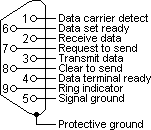
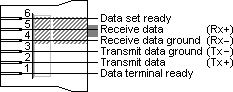
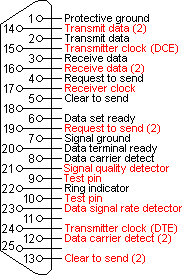
RS232 DB25 to DB9 converter
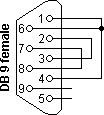
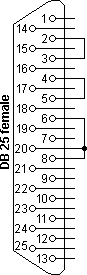
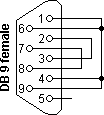
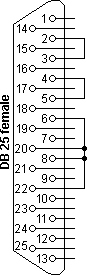
Testing occurs in a few steps. Data is sent on the Tx line and the received information on the Rx input is then compared with the original data.
The signal level on the DTR and RTS lines is also controlled by the test software and the attached inputs are read back in the software to see if these signal levels are properly returned. The second RS232 test plug has the advantage that the ring-indicator RI input line can also be tested. This input is used by modems to signal an incoming call to the attached computer.
RS232 null modem cables
The easiest way to connect two PC’s is using an RS232 null modem cable.
RS232 null modem cables with handshaking can be defined in numerous ways, with loop-back handshaking to each PC, or complete handshaking between the two systems. The most common null modem cable types are shown here.

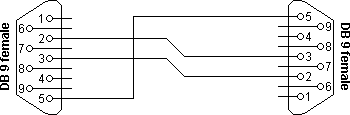
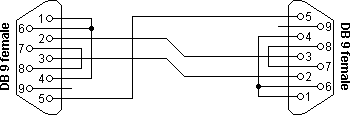
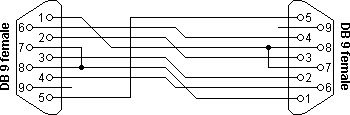
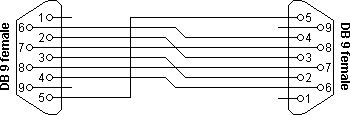
Post a Comment Blogger Facebook