DO NOT INSTALL this or any other remote
start system not specifically designed for a manual transmission into a vehicle with a
STANDARD TRANSMISSION. The
consequences should be obvious, but in case you don't already know what they are,
property damage and serious injuries or even death could occur as a result.
Below is a basic relay remote start system.
It is not shown with any inhibits, nor a single trigger to activate
and deactivate it, and does not have "rev protection". You are
much better off with a system you can purchase from a local dealer or retailer.
They include many important safety features and come with a warranty, unlike
the one below. But if you must make one from relays, here are the basics
(shown below without the diodes across the coils). You will have
to customize this to work with the vehicle
you plan to install it into. Make note of each wire's function in the harness
connected to the back of the ignition switch. You will have to duplicate
these in order to have a successful installation.
Only advanced installers
should attempt this. I have installed several of these as a challenge and they are still
on the road today. I included timers and inhibits in them to perform the
same as a manufacturer's remote starter, but I still prefer to use theirs. Manufactured units take
far less time to install from start to finish and are a whole lot smaller.
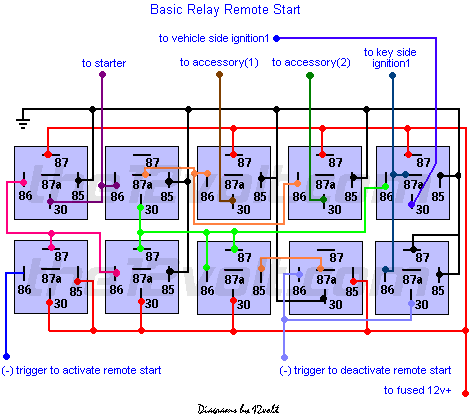
|
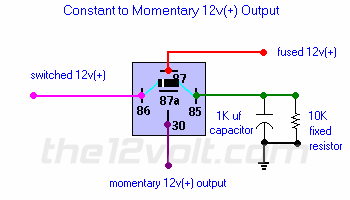

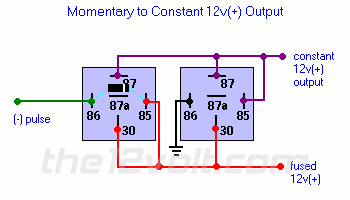
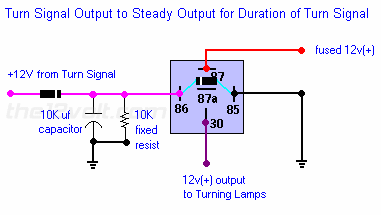
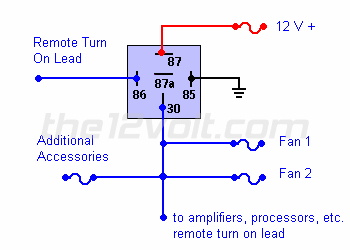
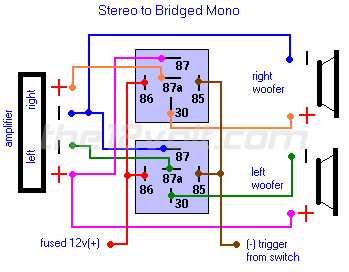
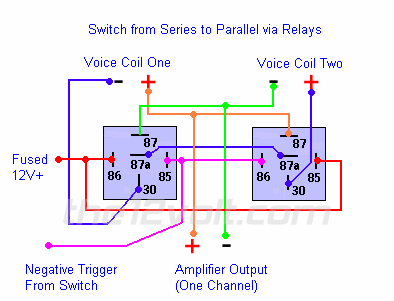

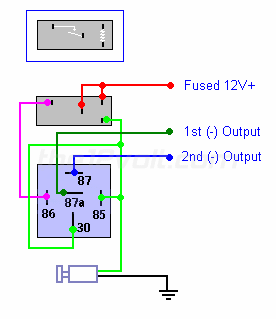
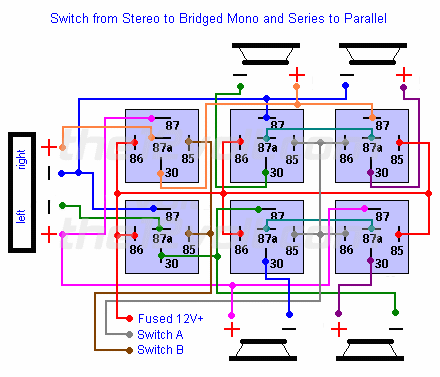
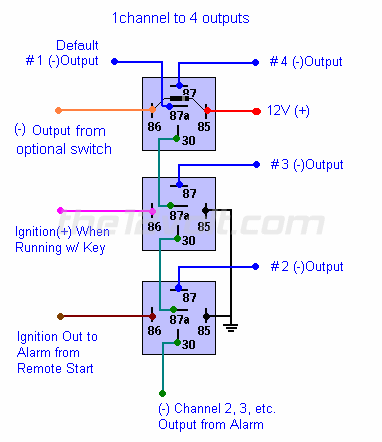
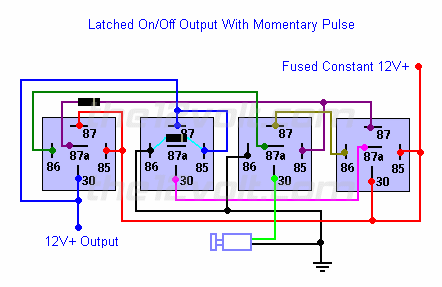
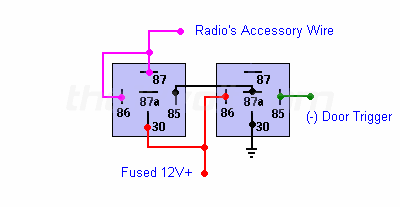
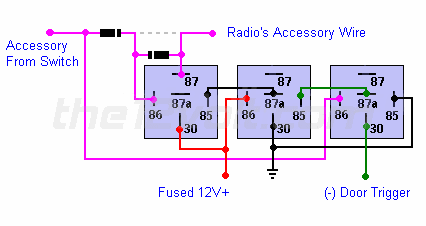
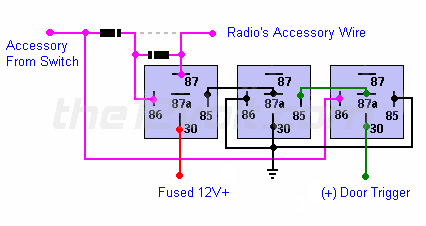
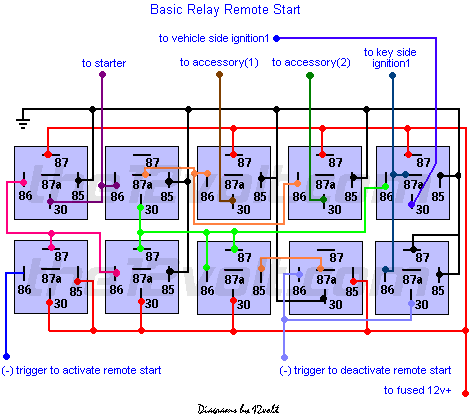
Post a Comment Blogger Facebook