Error:MySQL Shutdown Unexpectedly Solusi
Mengatasi Error Mysql Shutdown Unexpectedly
1.Buka folde xampp->mysql
2.Edit nama "data" jadi "data_old"
3.Buat folder baru "data"
4.Copy semua file dari folder "backup"
5.Pastekan ke folder "data" yg baru dibuat
6.Copy juga folder nama database yg ada di folder "data_old"
7.Pastekan ke folder "data" juga
8.Terakhir copy file "ibtmp1" dari "data_old" kemuadian paste/replace difolder "data" yang baru
Sampai disini seharusnya sudah hilang problem diatas,Bila masih blm bisa coba alternatif cara lain dibawah ini:
Method 1 (22 Dec 2021)
- Stop
MySQL. - Go to the
C:/xampp/mysqldirectory and copy thedatafolder and keep it somewhere else (probably in another drive) as a backup. - Go to your original
datafolder (C:/xampp/mysql) and sort the files by 'Type.' - Select the files that have the type
INFO Fileand delete them (screenshot below). - Start MySQL. It should work now.
Method 1 Screenshot
Important
Not necessarily the solution above will always fix the issue. Sometimes it will not. To avoid the major risk of losing the data, try these.
- Turn on MySQL in the Control Panel only if needed.
- Do not set the XAMPP Control Panel to turn it on windows startup.
- Back up your DB whenever possible. If not try to back up every weekend.
PS: I will try to update this answer whenever the above method(s) don't work. I will try to explain it in the simplest way possible without uninstalling XAMPP.
Let me know if it works for you.


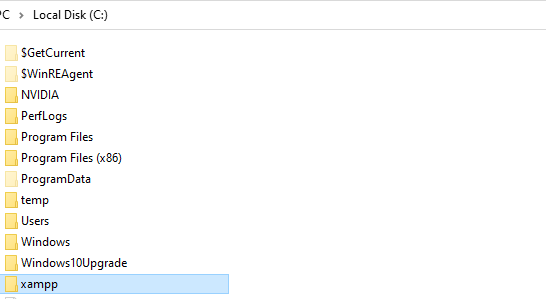


Post a Comment Blogger Facebook